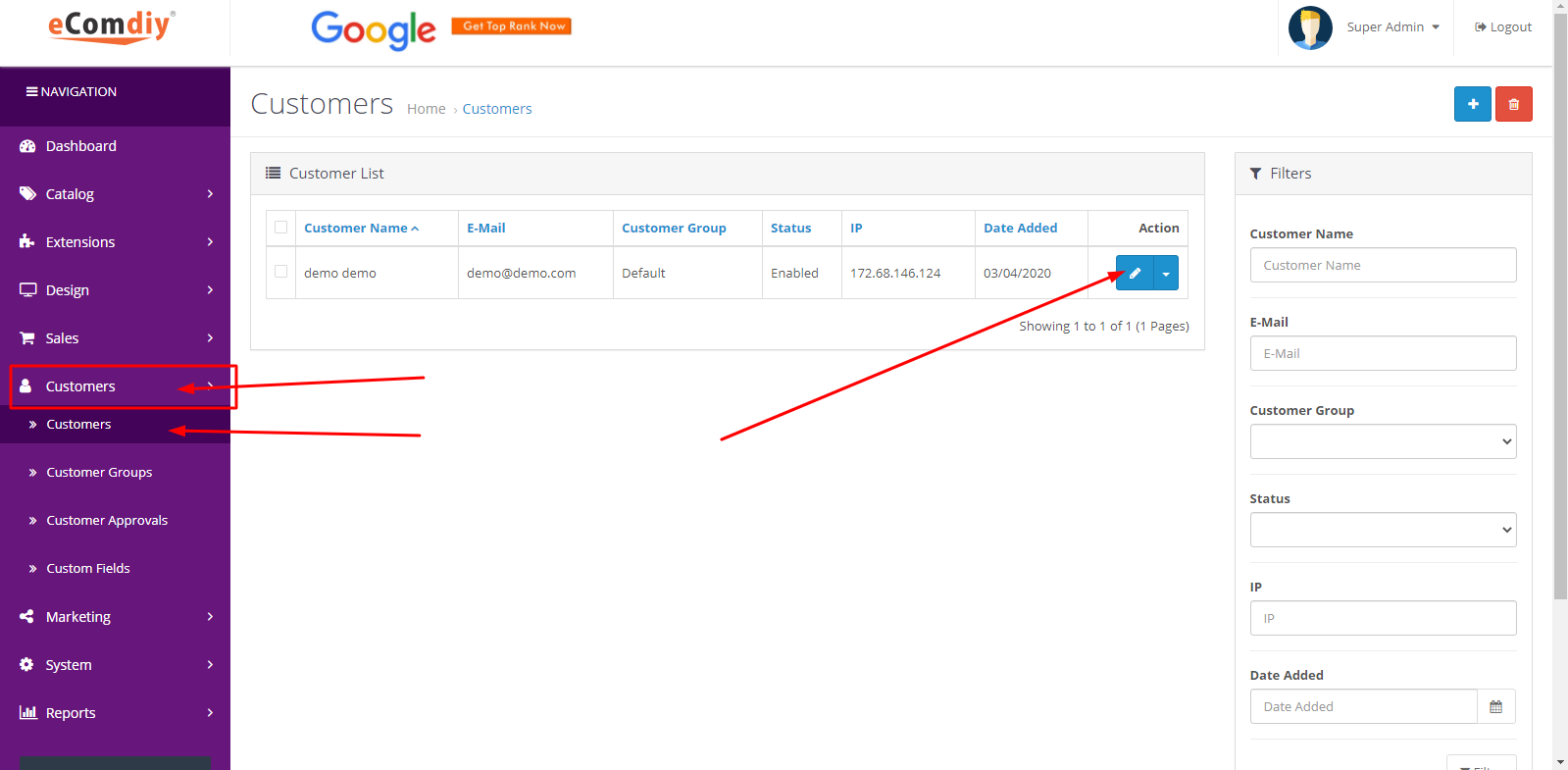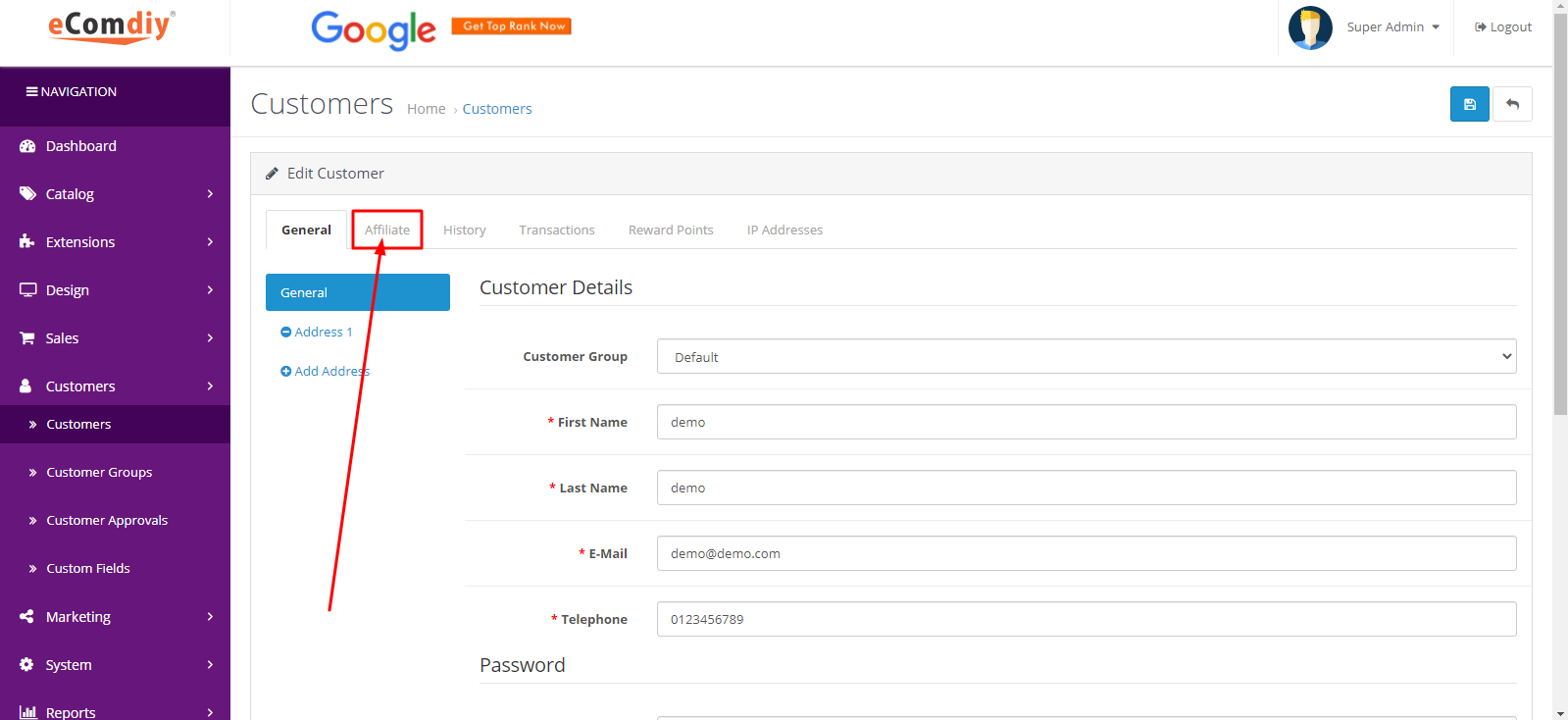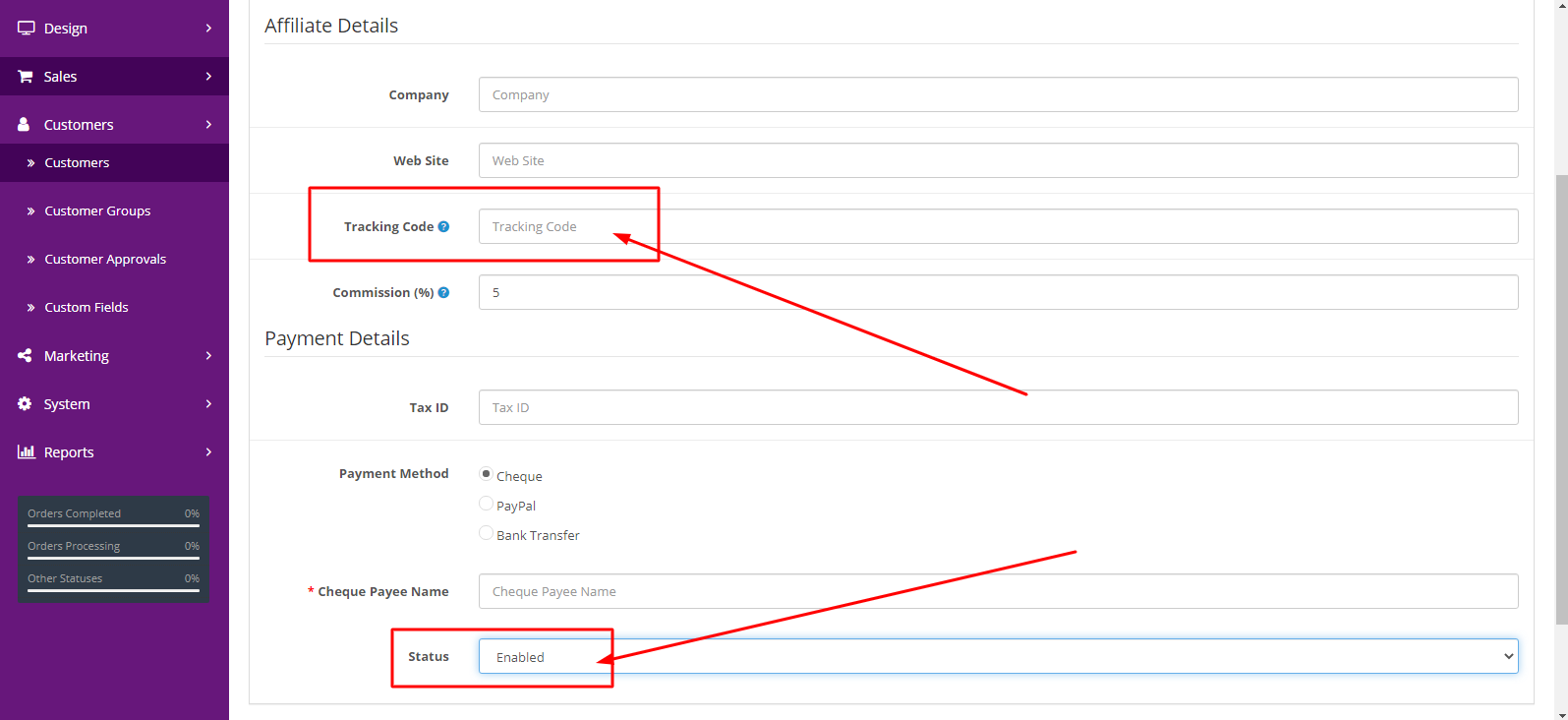Know more about us visit our main website at https://ecomdiy.com.my/
OUR PHONE NUMBER: +604 424 9568

About Us
快速学习,价值分享 和 正能量生态圈
121 Jalan Masjid ,Pekan Baru , 08000 Sungai Petani , Kedah , Malaysia.
Phone: (604) 424 9568
Phone: (6011) 1866 7291

Powered By eShop Malaysia Eshop System Malaysia © Copyright - All rights reserved. 2016 - 2026