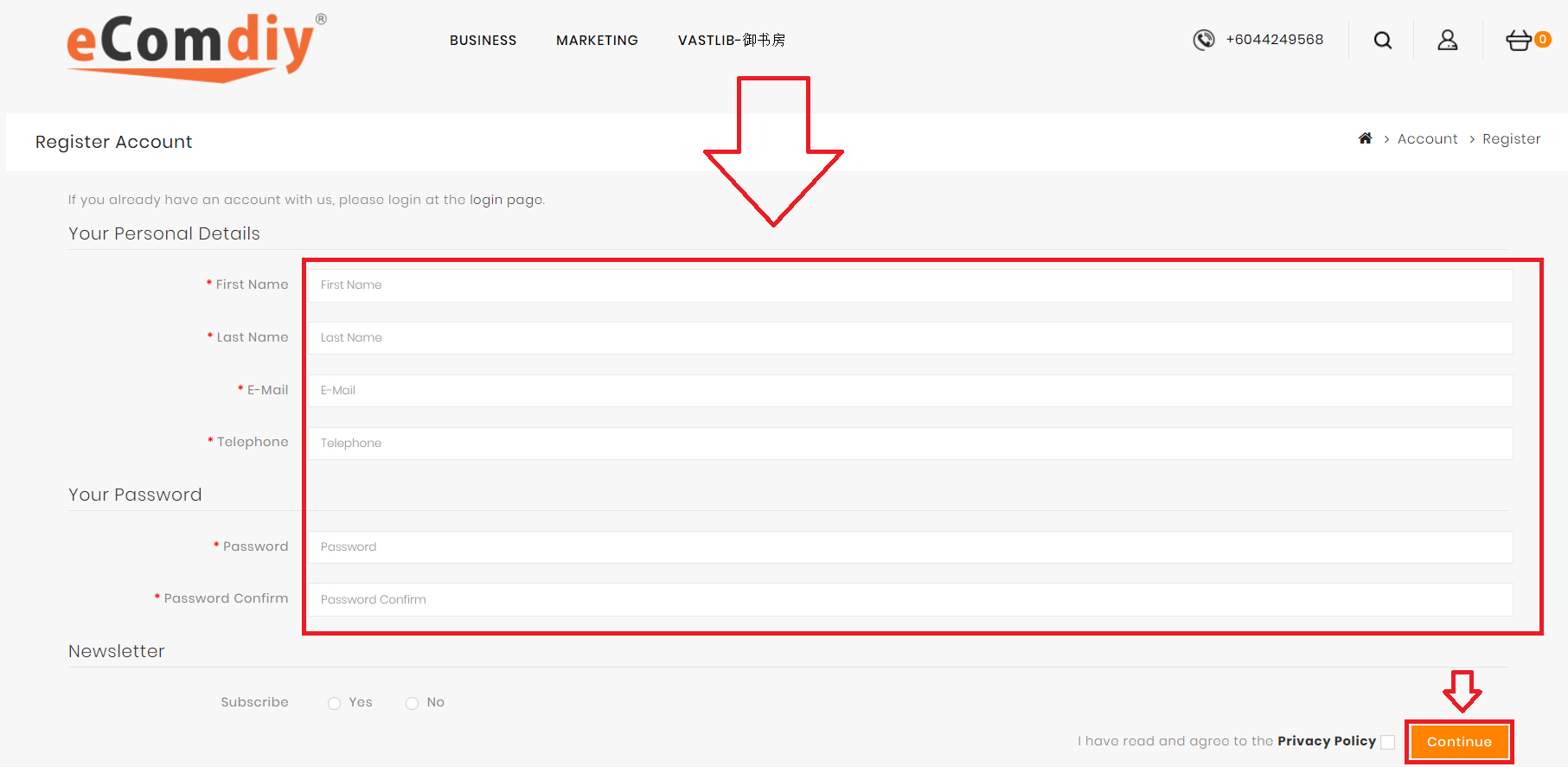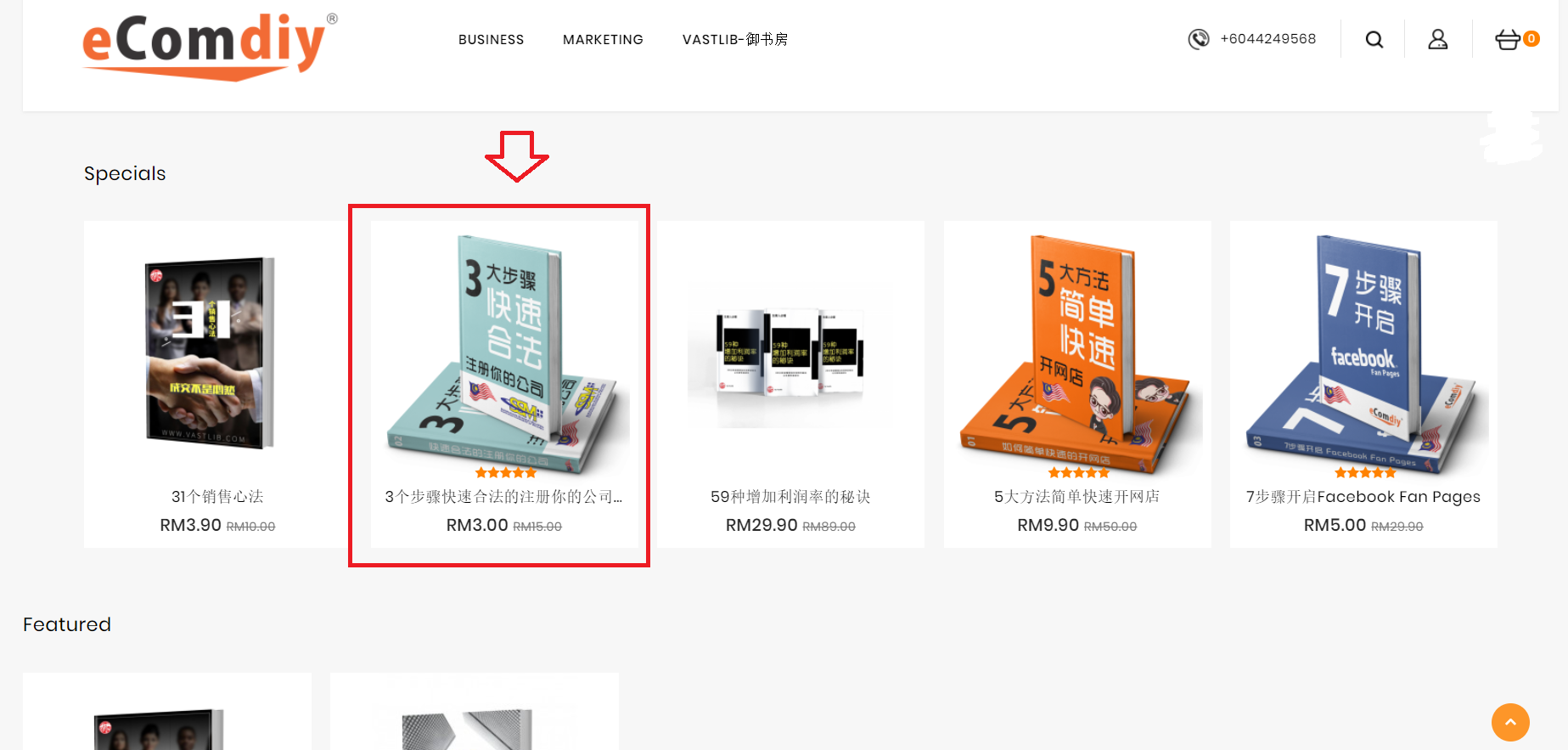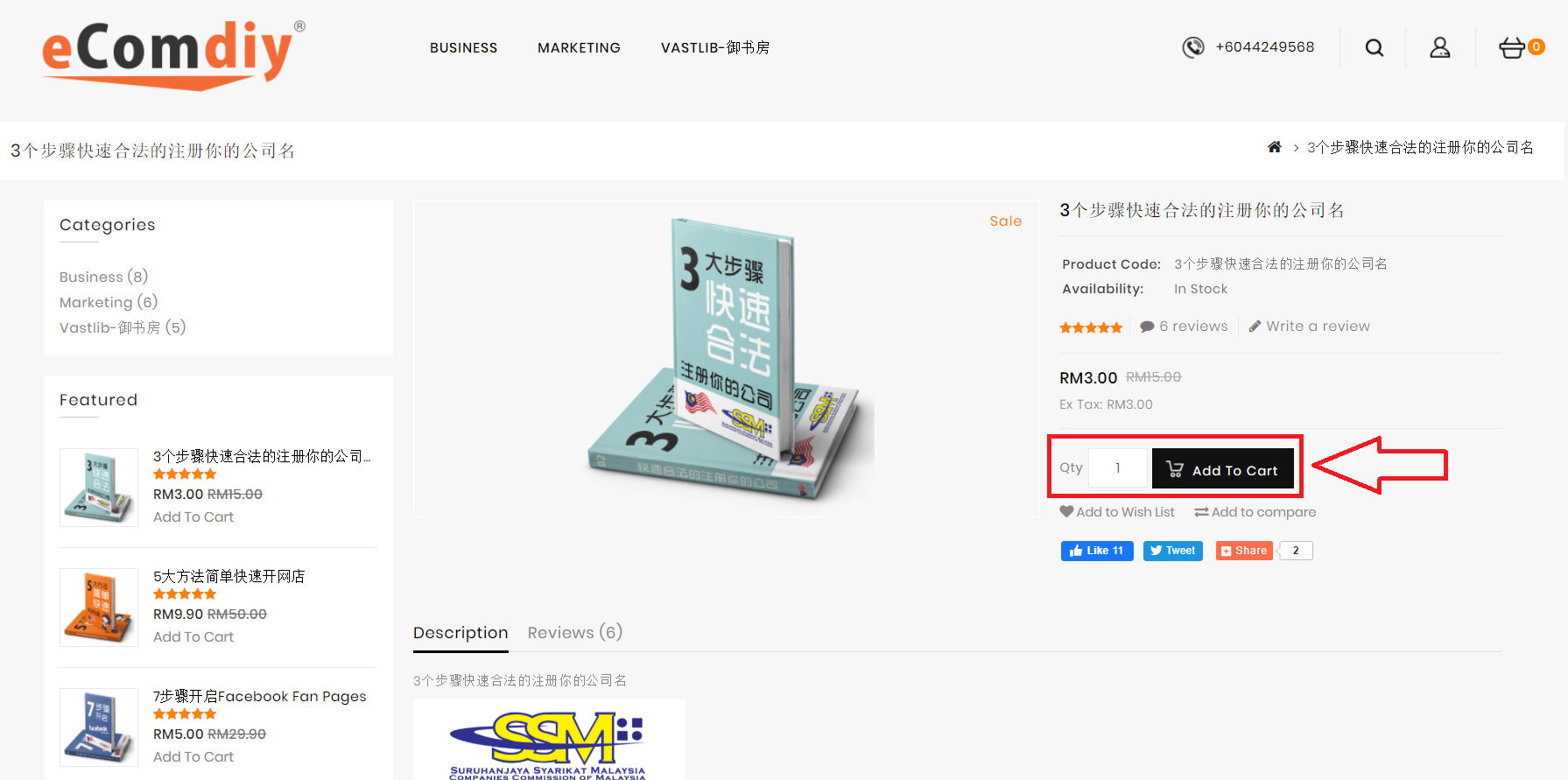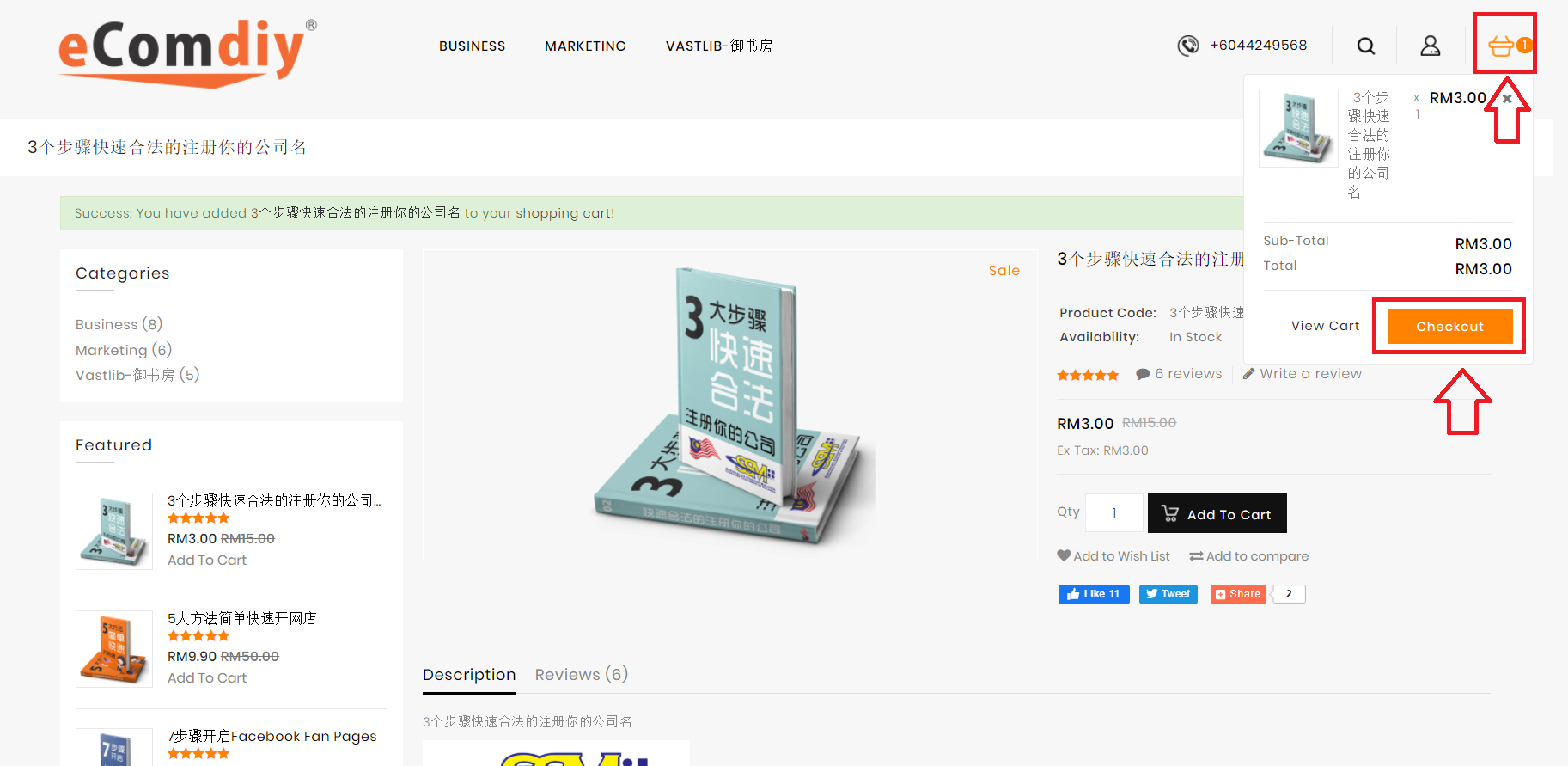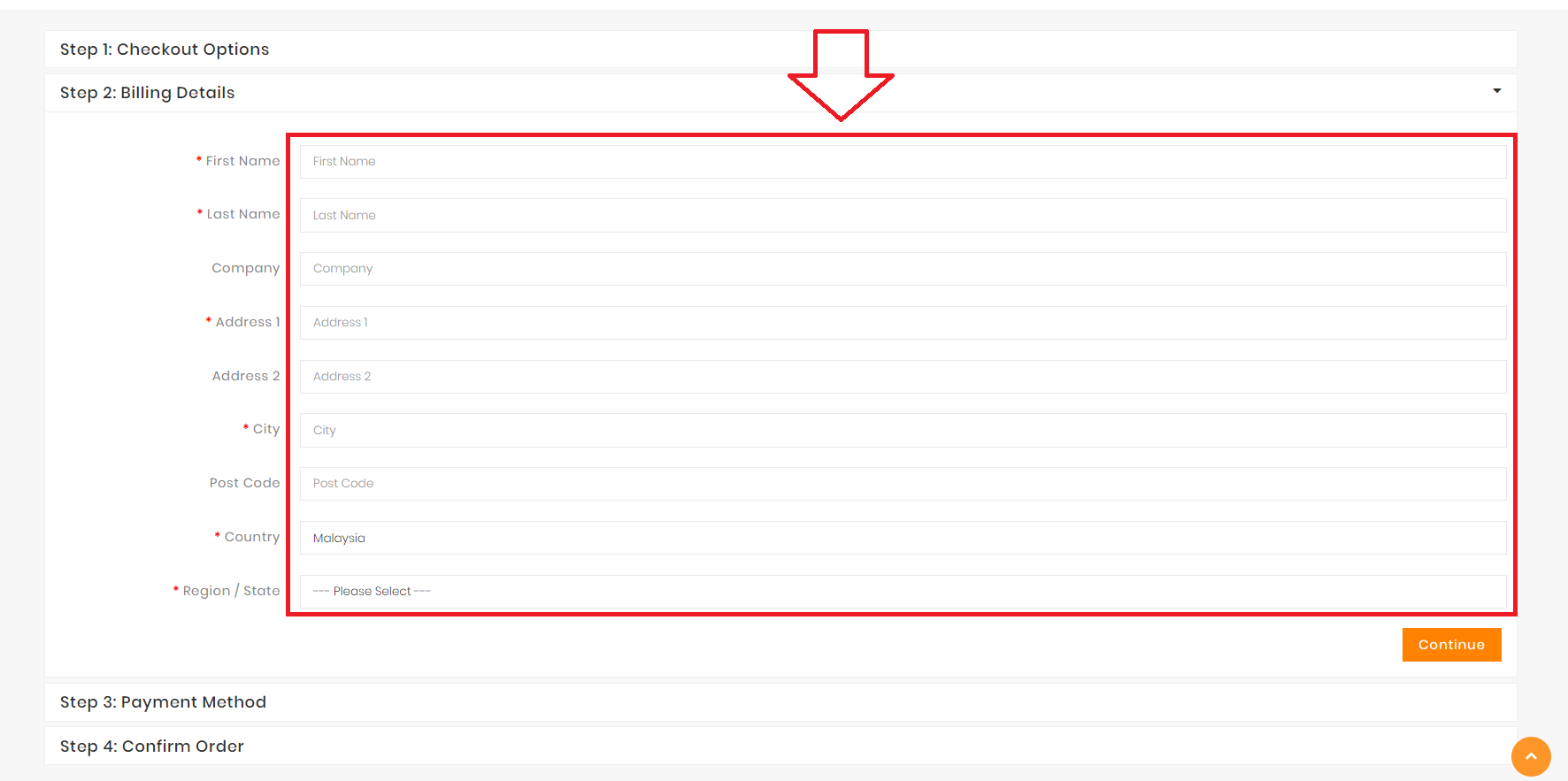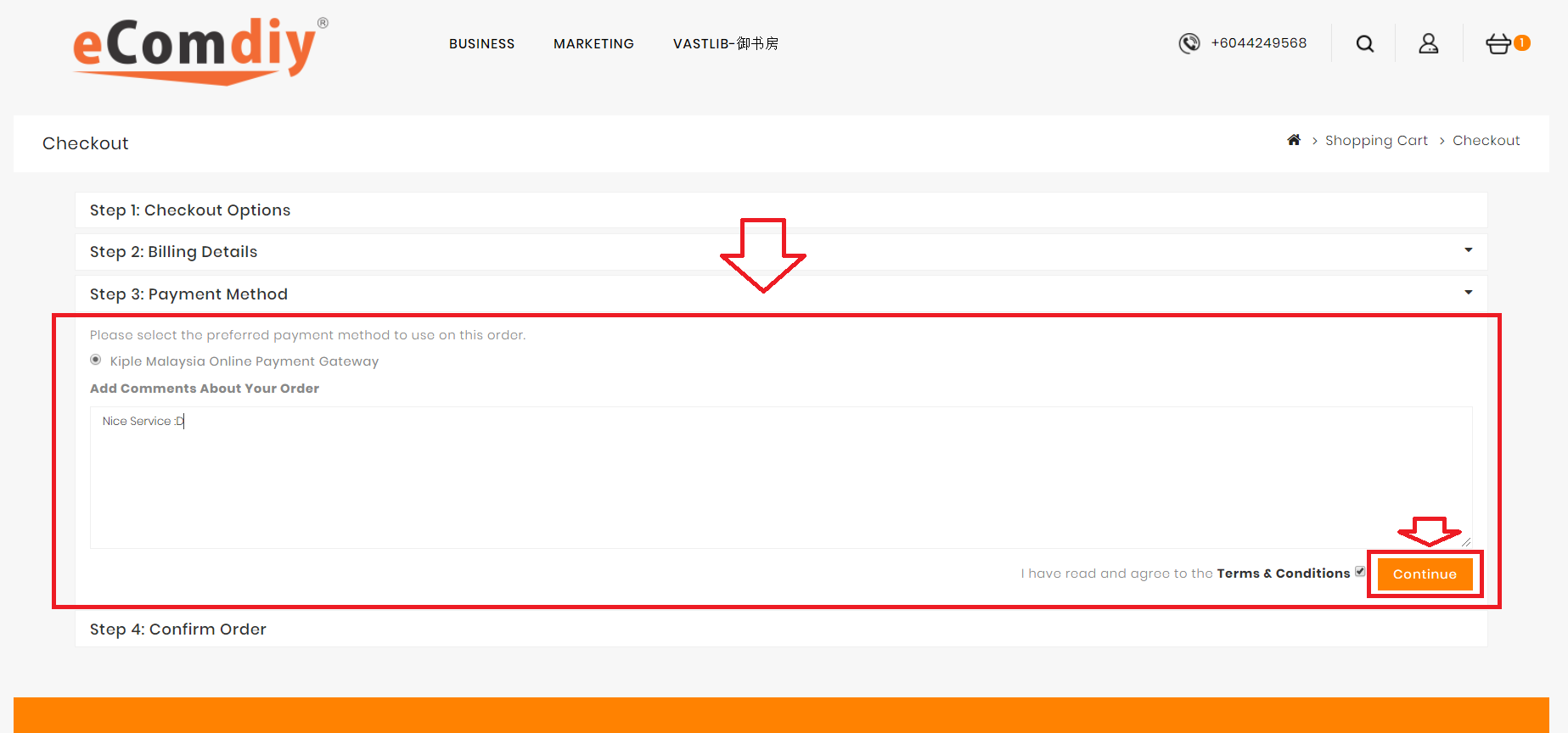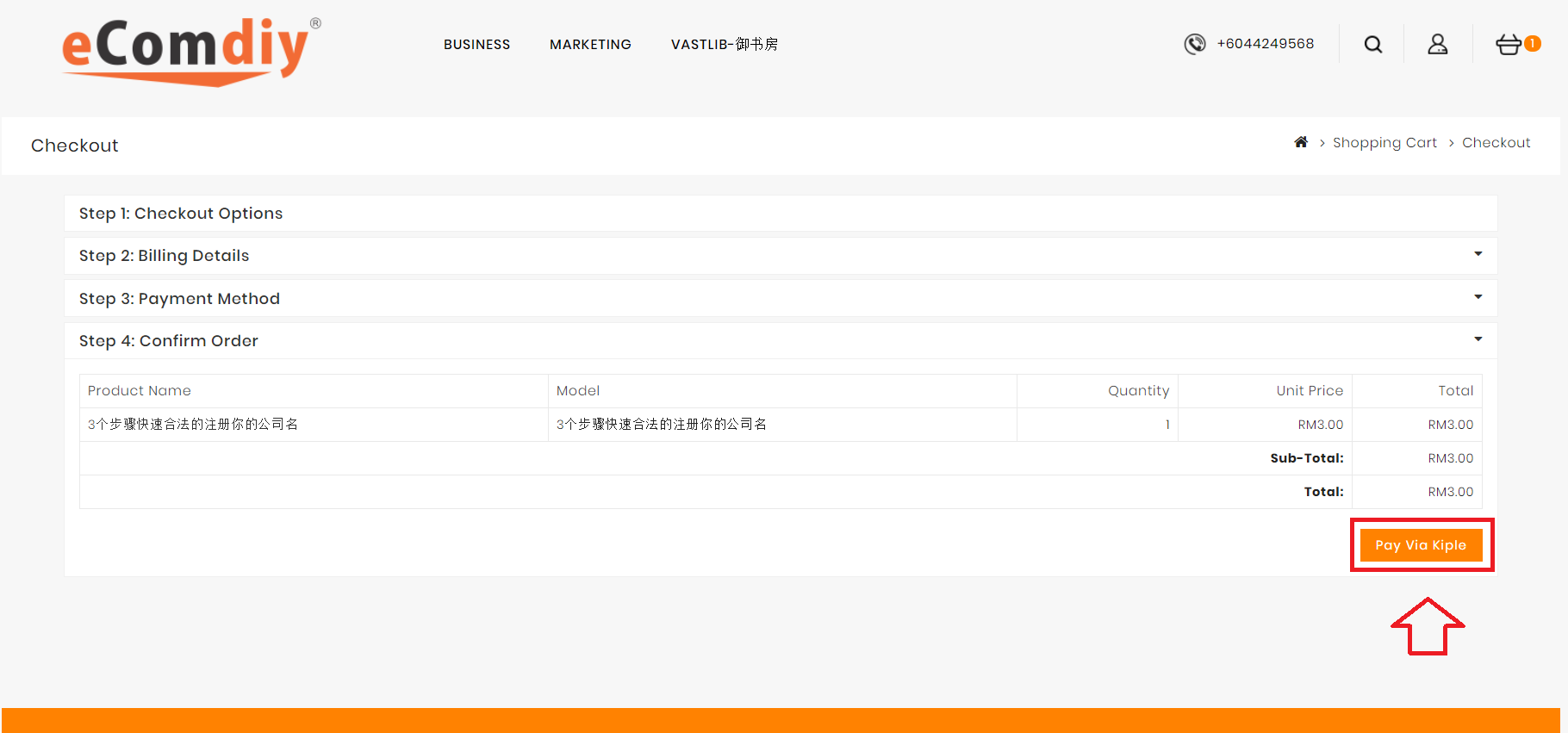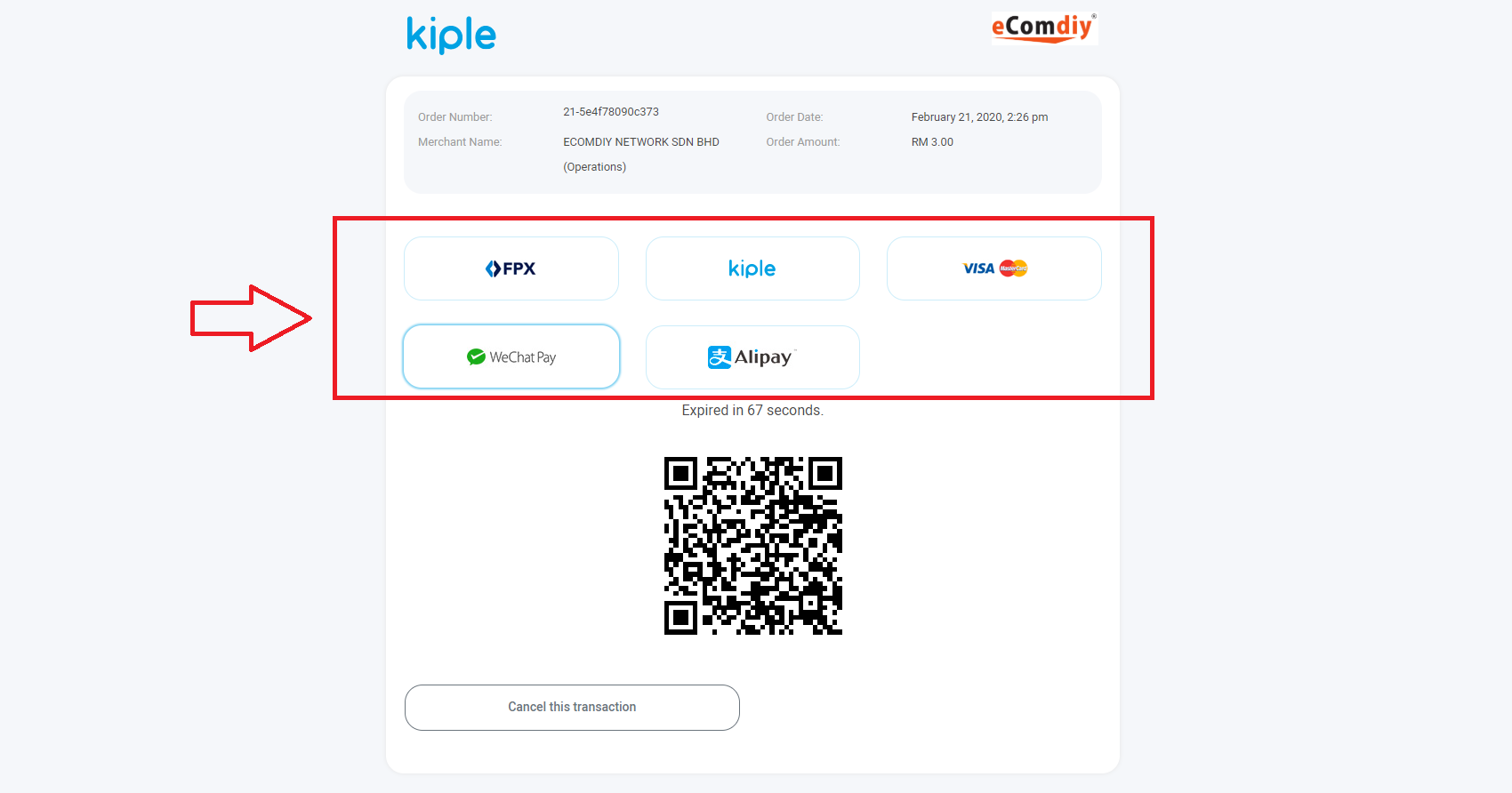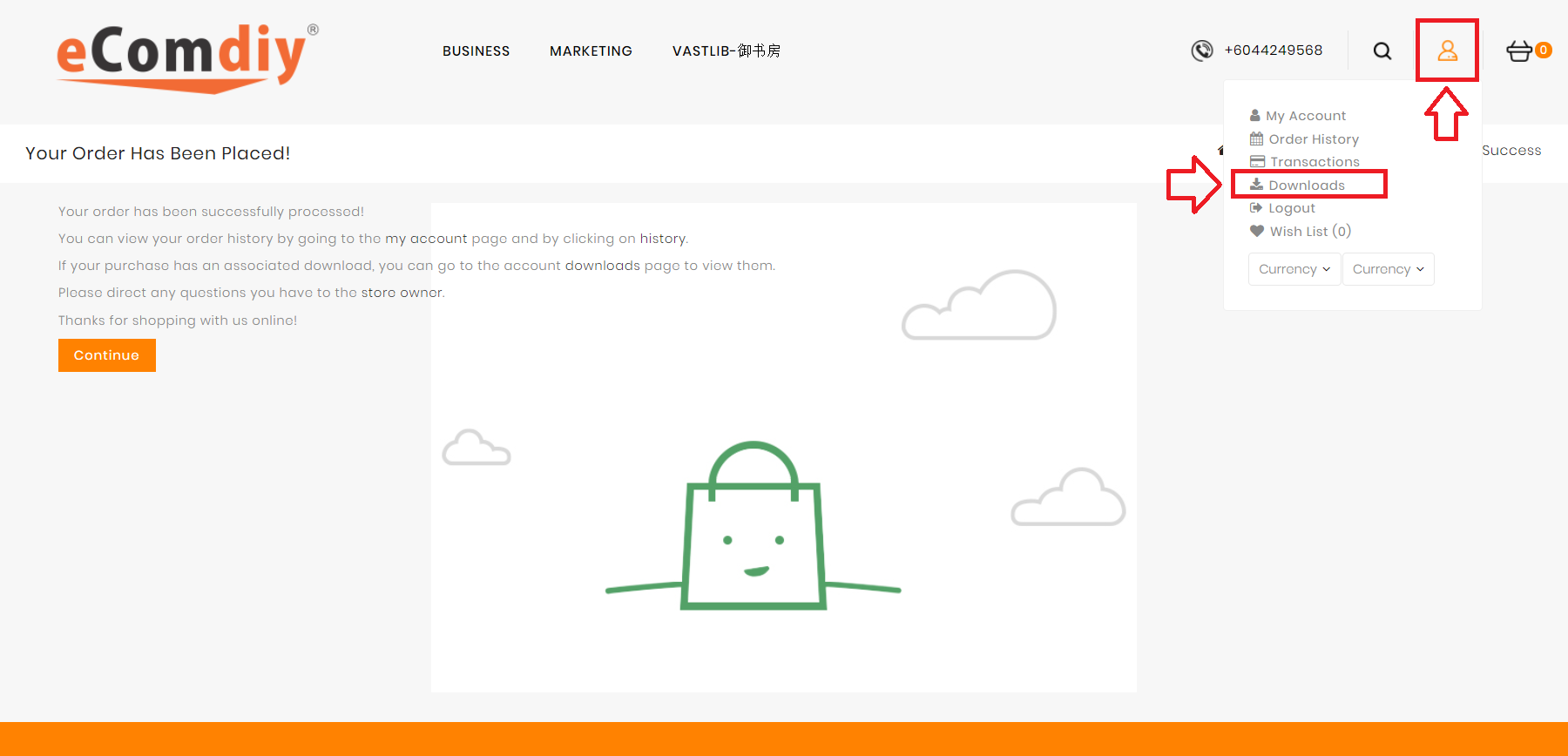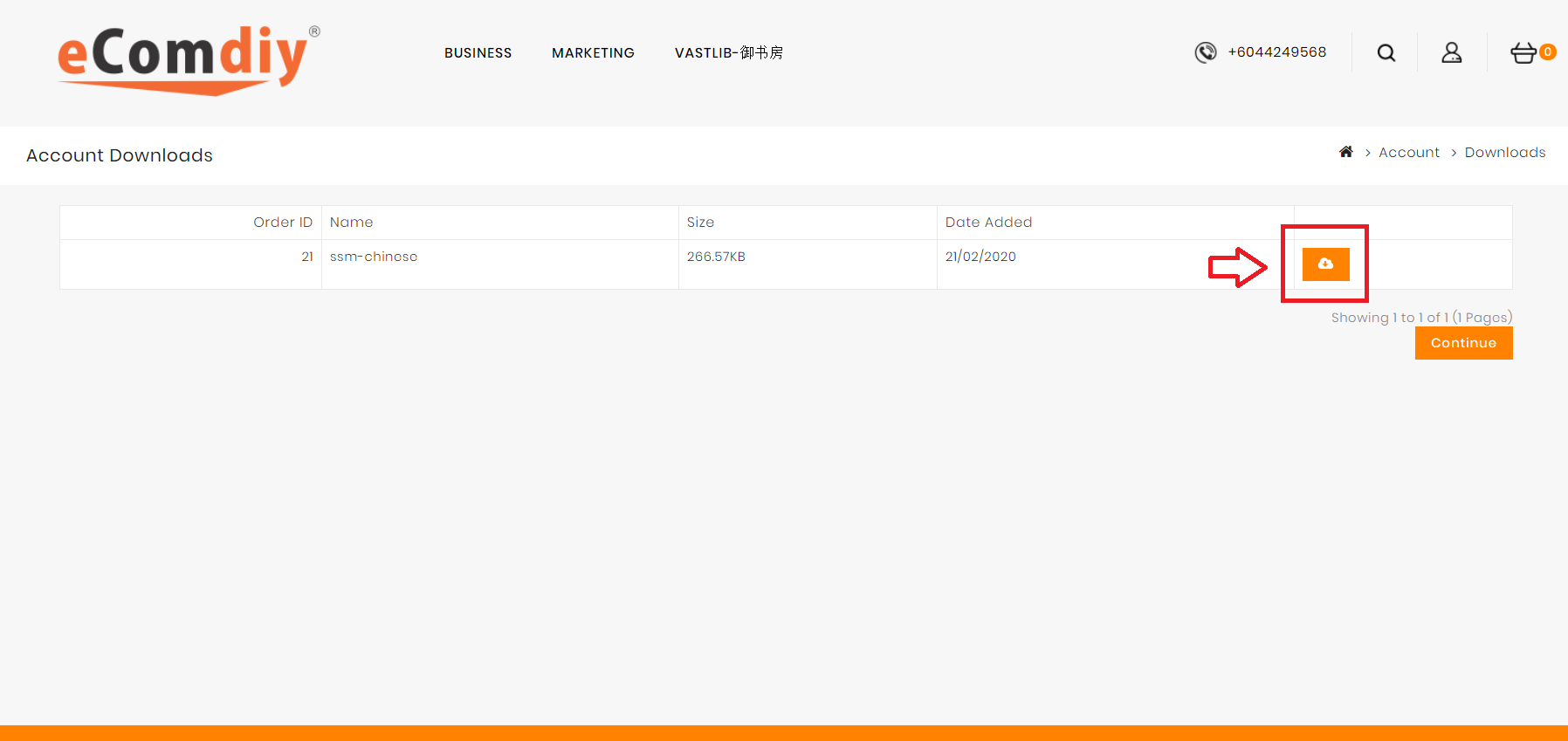How to Download Ebook
Step 1 : First of all, as a customer, you have to register an account to login before you purchase any product. You have to fill up register account details inside red box. Then, press the button "Continue" to continue after tick the box "Privacy Policy".
Step 2 : Select a product you wish to purchase, then click the picture of product to continue, like picture shown above.
Step 3 : Enter the quantity you wish to purchase, then press the button "ADD TO CART" to continue purchase.
Step 4 : Go to the cart at top right corner of the page shown as picture above, to press the button "CHECKOUT" to continue.
Step 5 : After that, you need to fill up the details shown as picture above to continue.
Step 6 : Then you may drop down any comments about you order after you have selected payment method. Then, press button "CONTINUE" to continue.
Step 7 : After confirm your order, press the button "PAY VIA KIPLE" to complete payment.
Step 8 : Complete the payment by using different ways for complete payment like "Alikpay" , "WeChatPay" or others.
Step 9 : After successfully complete the payment, go to "downloads" which inside the red box the shown at picture above. Then, click the downloads to continue for the download the e-book.
Step 10 : After that, click the small button to download the e-book shown as picture above.