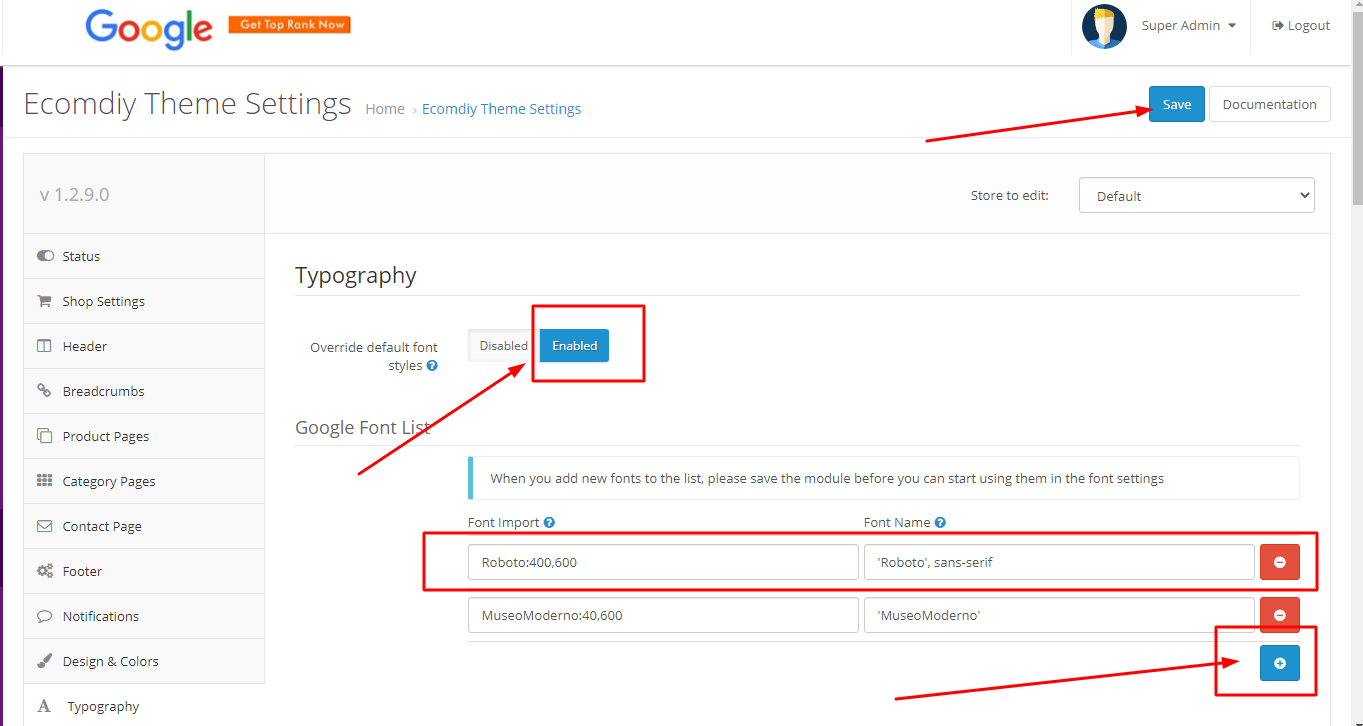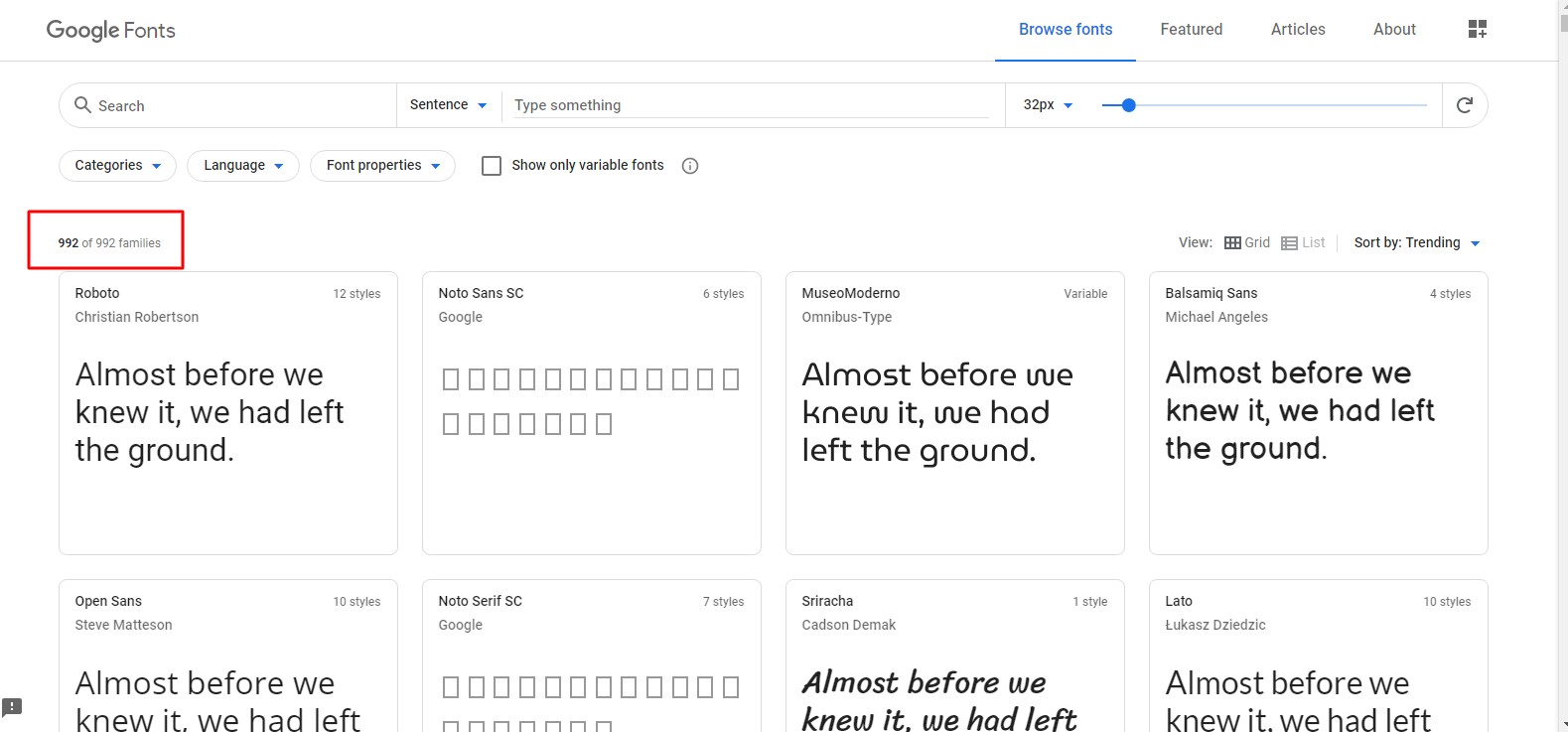How to Setup New Font on Eshop System
1.Go > https://fonts.google.com to get a new fonts for your website - up to 900+ fonts waiting you
2.Go Extensions > Basel Theme or Ecomdiy Theme > Theme Setting >Typography
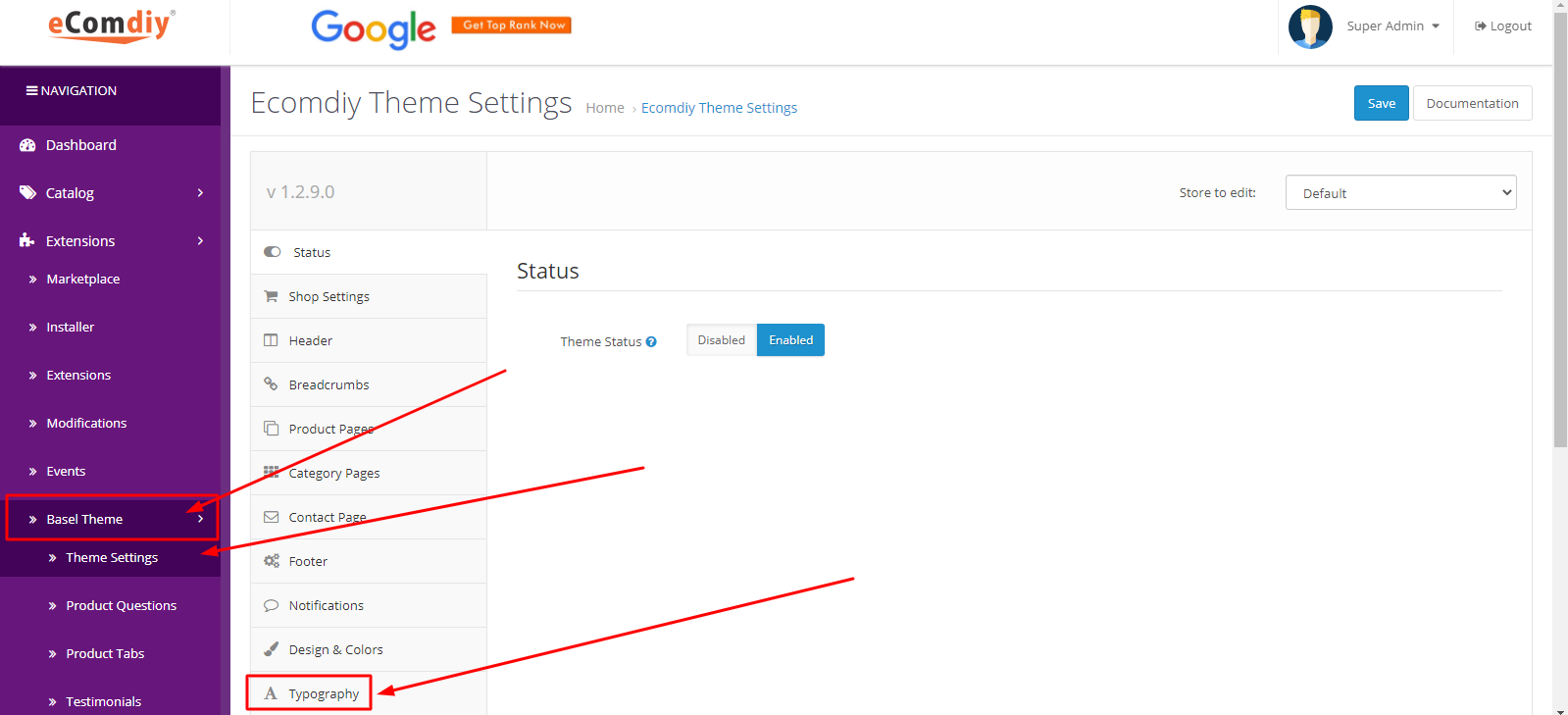
3. Enable this Function > and add the google Fonts to the Table and Save.