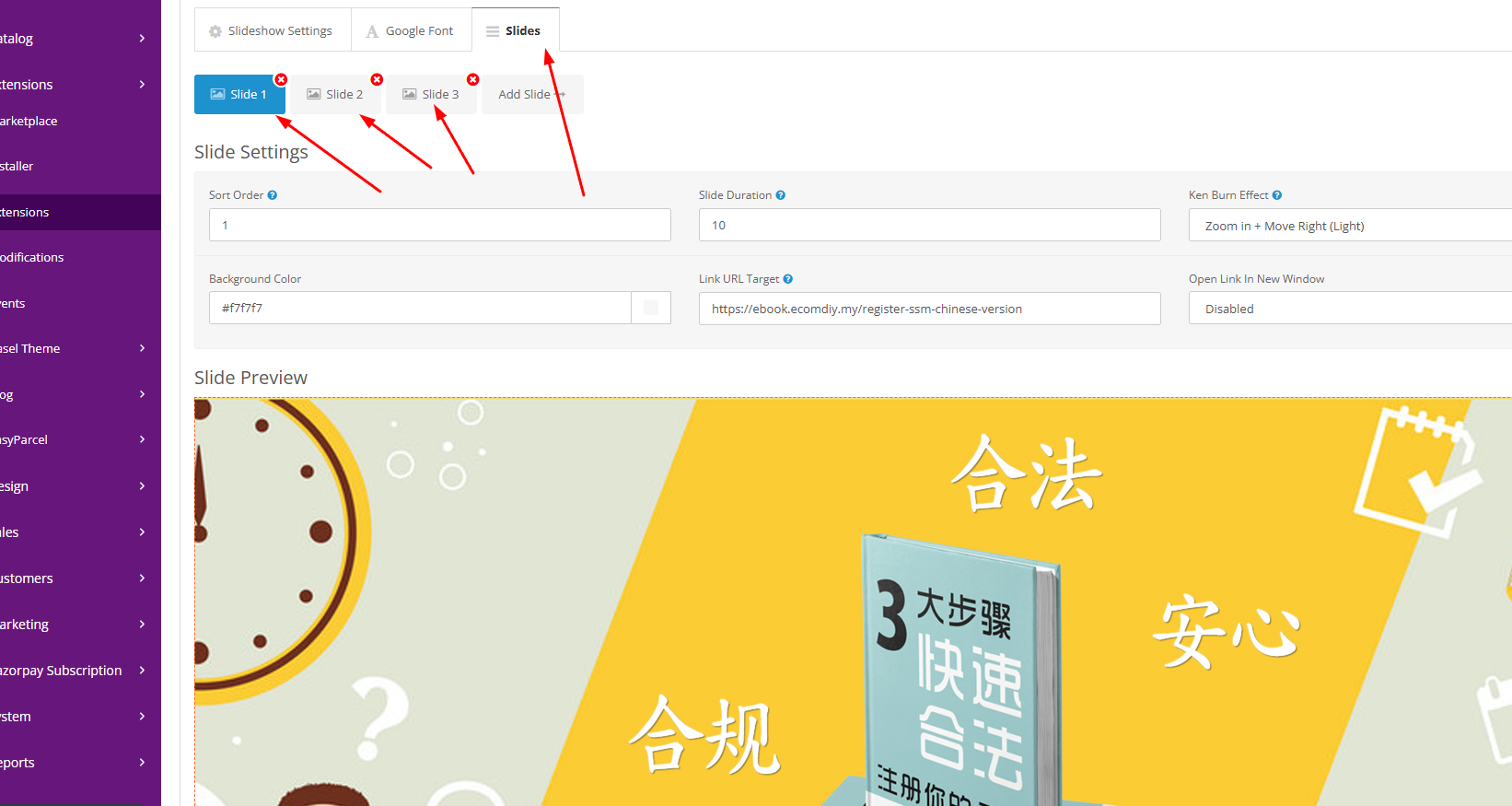How to Edit Home Page Slide Banner on Eshop
How to Edit Home Page Slide Banner on Eshop
1.Go to Extensions than click extensions again after that change to Modules
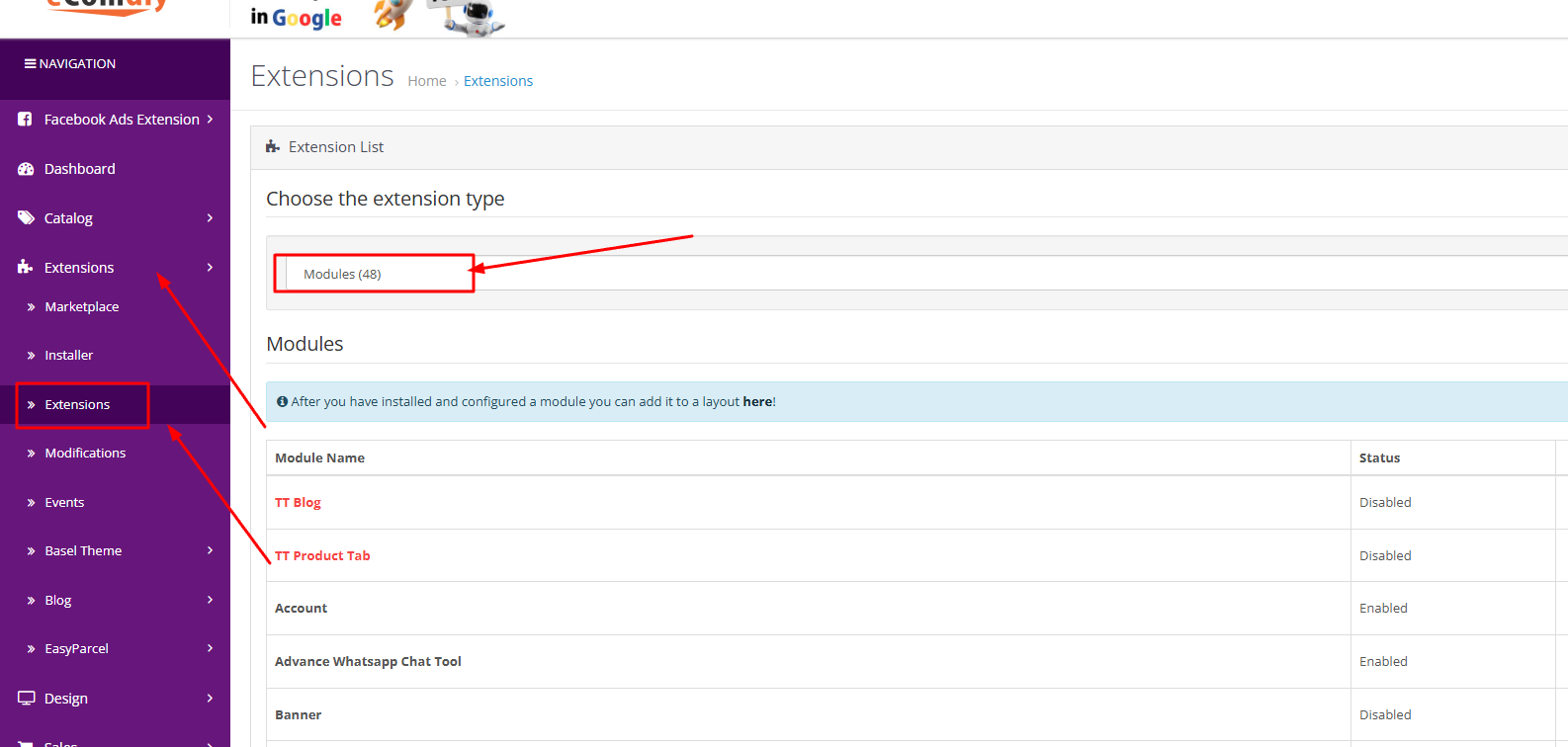
2.On Modules you search Home Page Slider than click edit button
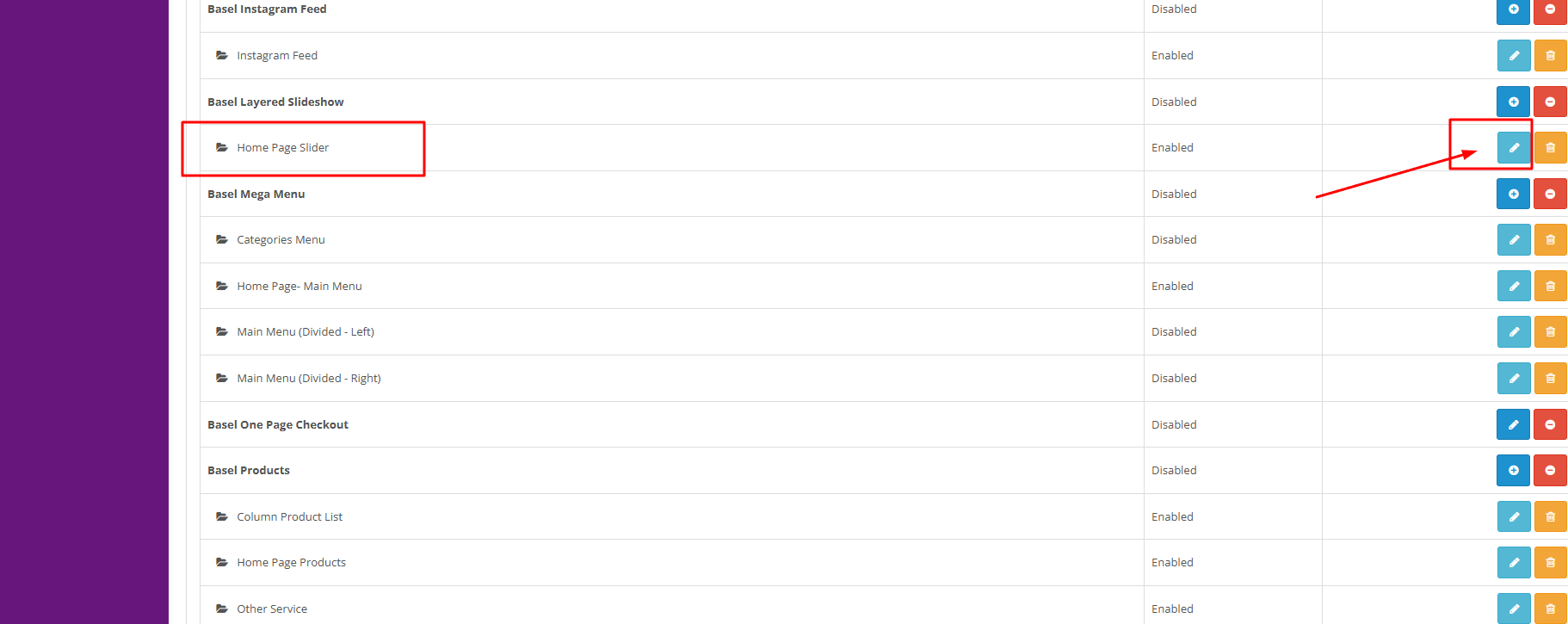
3.Edit slide 1 slide 2 by click it and detail on below image to edit saiz and details...After done dont forget to click SAVE