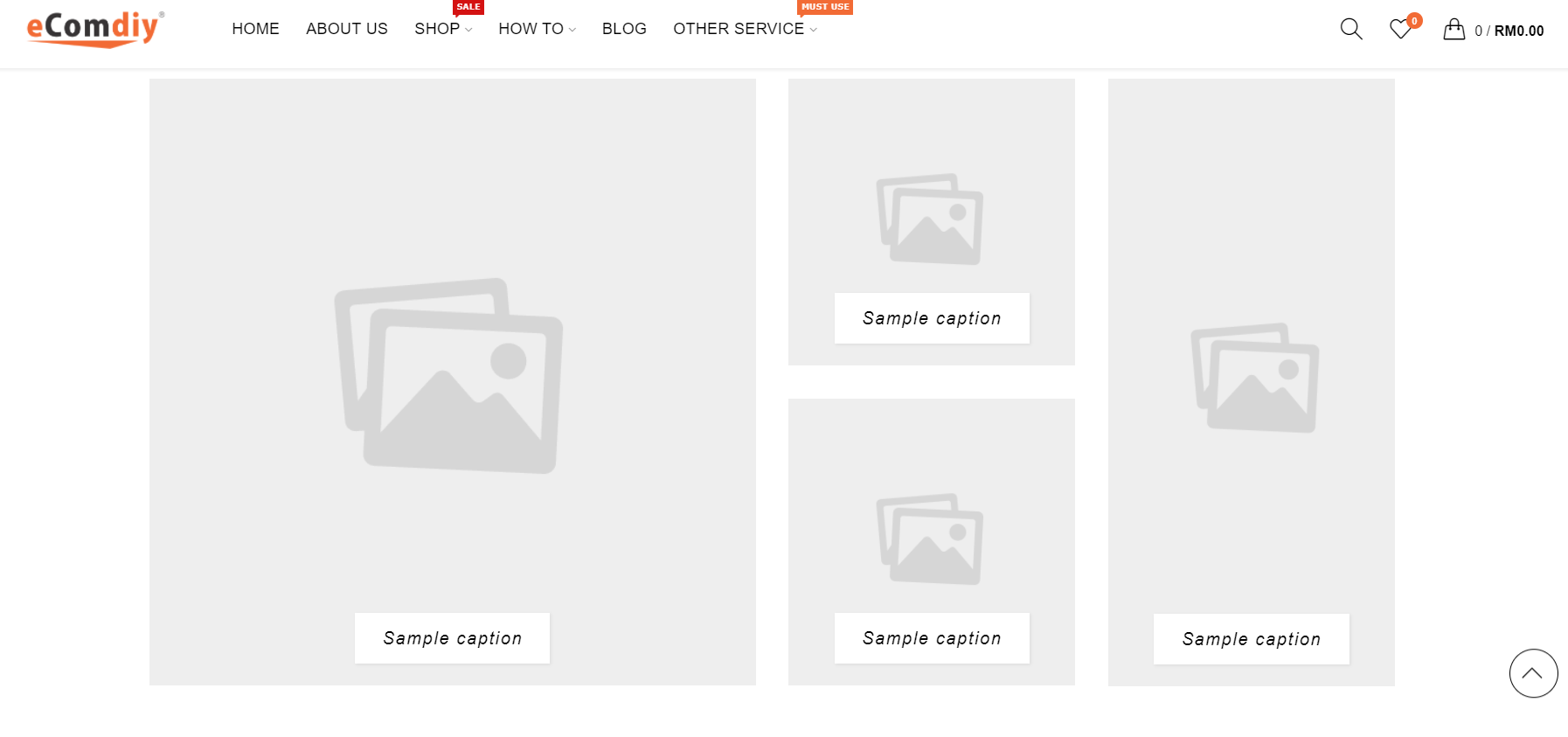How to Add new Module by Import Template on Eshop System
How to Add new Module on page by Import Template
1.Go to Extension-extensions-modules
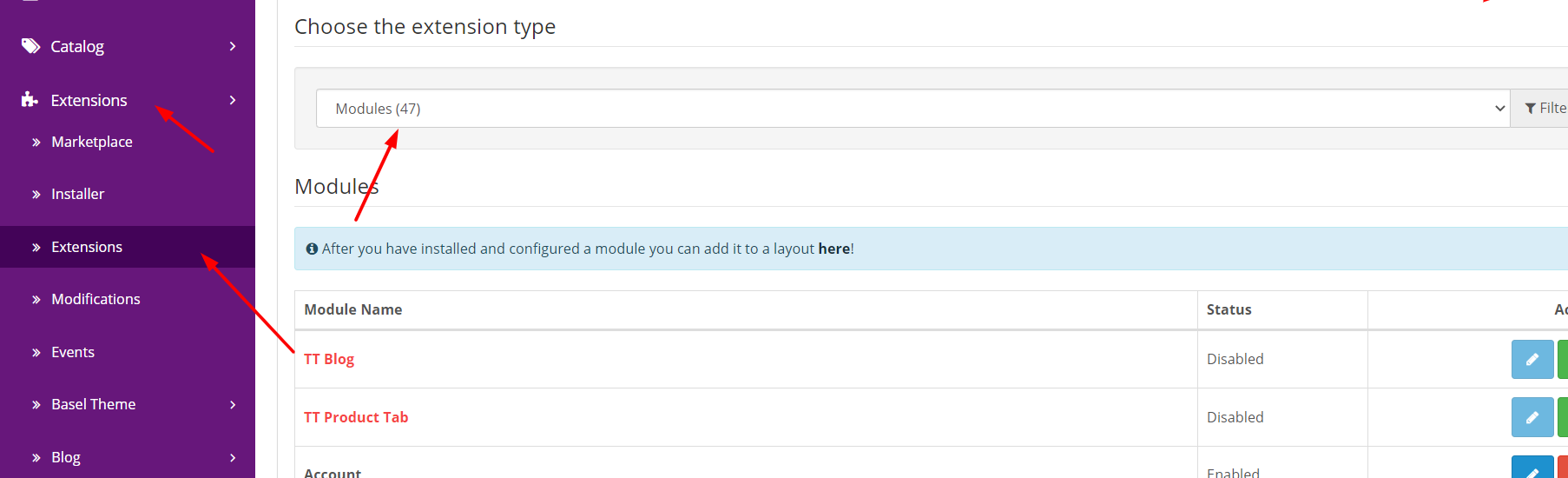
2.Find Basel Content Builder and click +
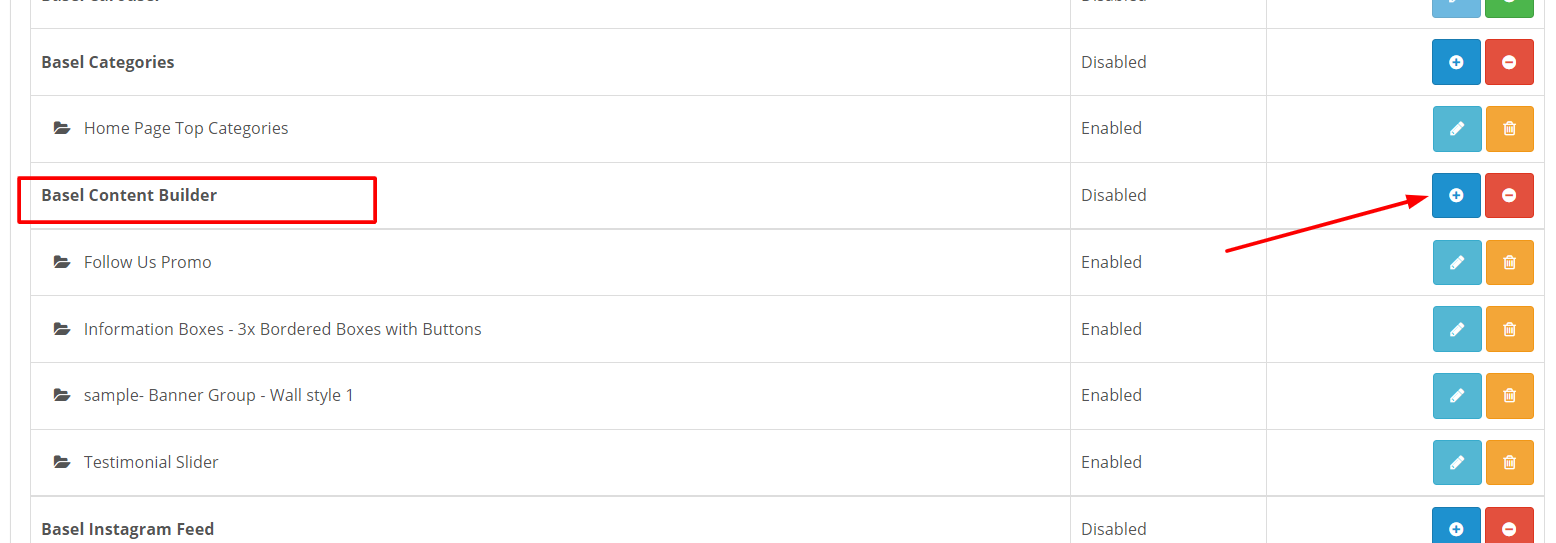
4.Click import from template
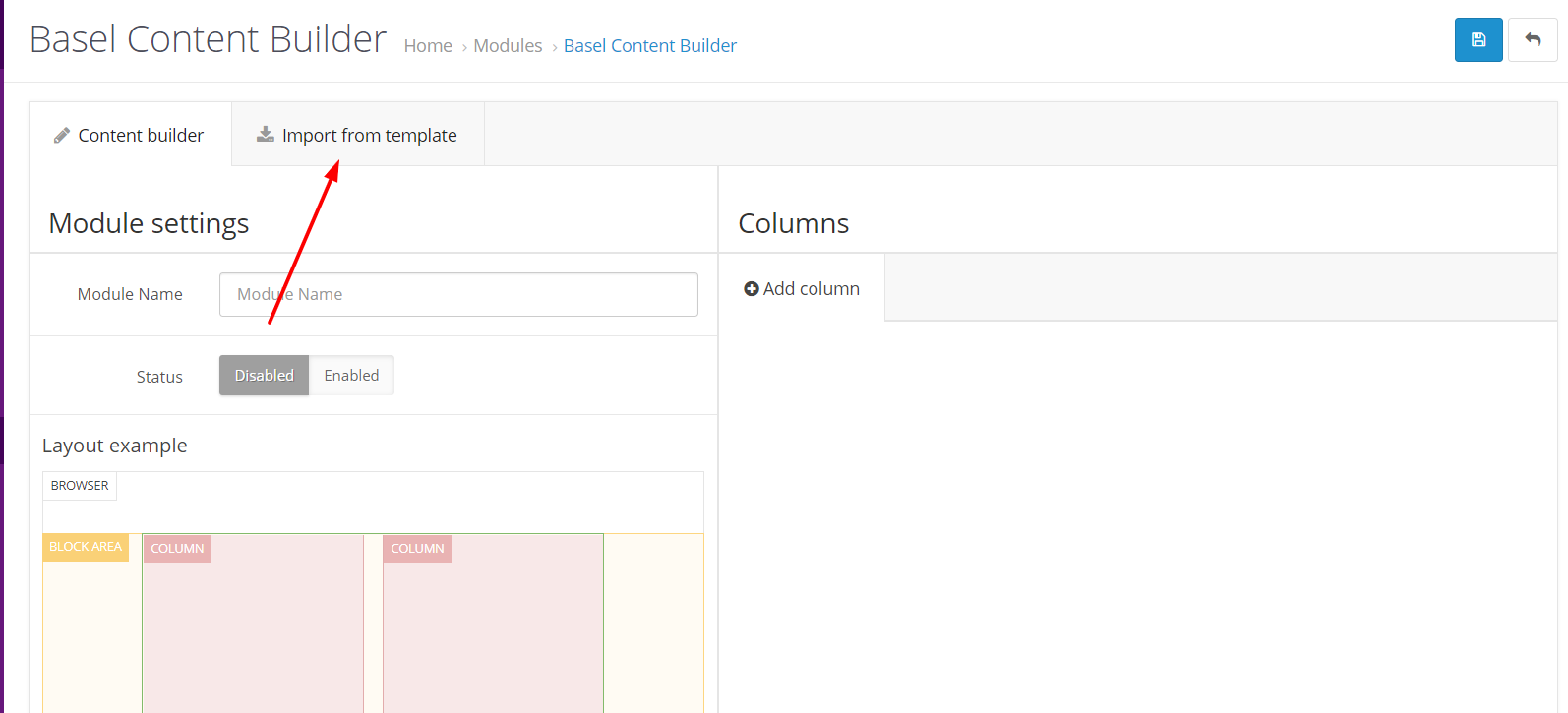
5.There many ready template you can just click view to see the sample first before you download it to use.
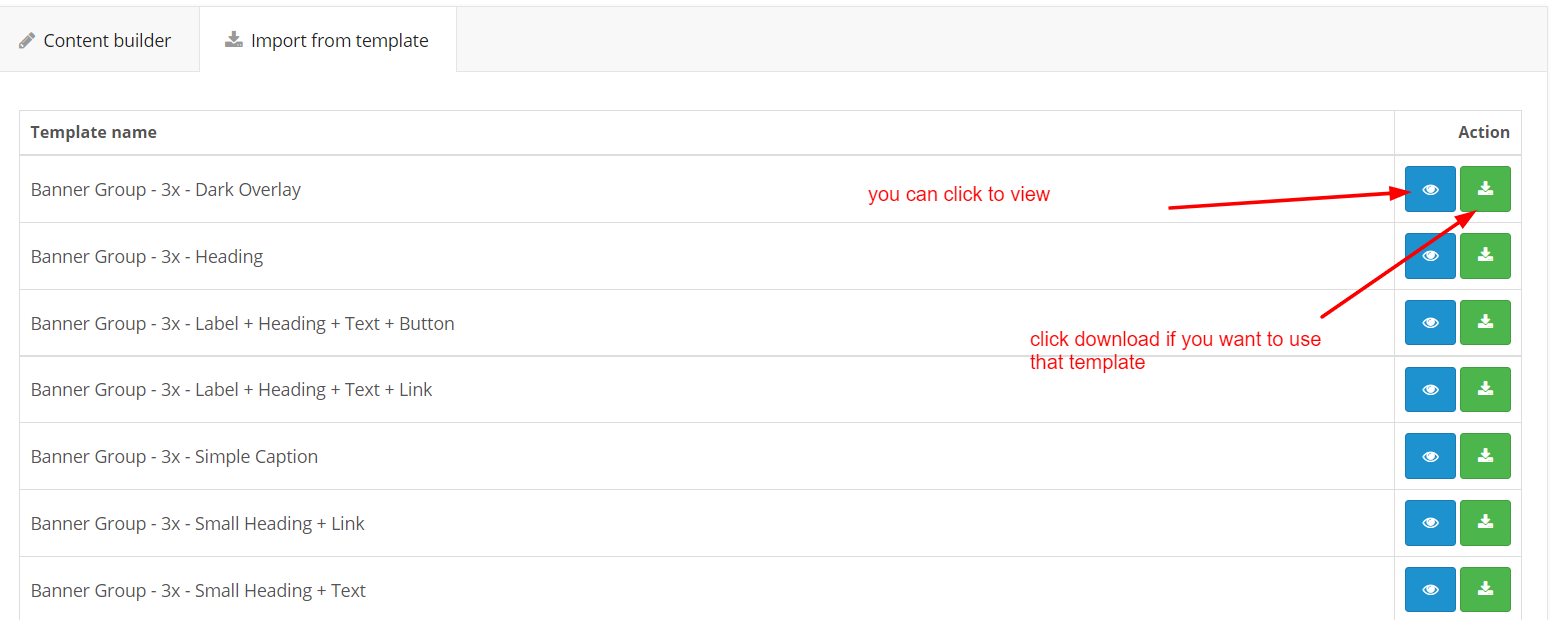
6.After download you can renew the name and edit infomation that on the template
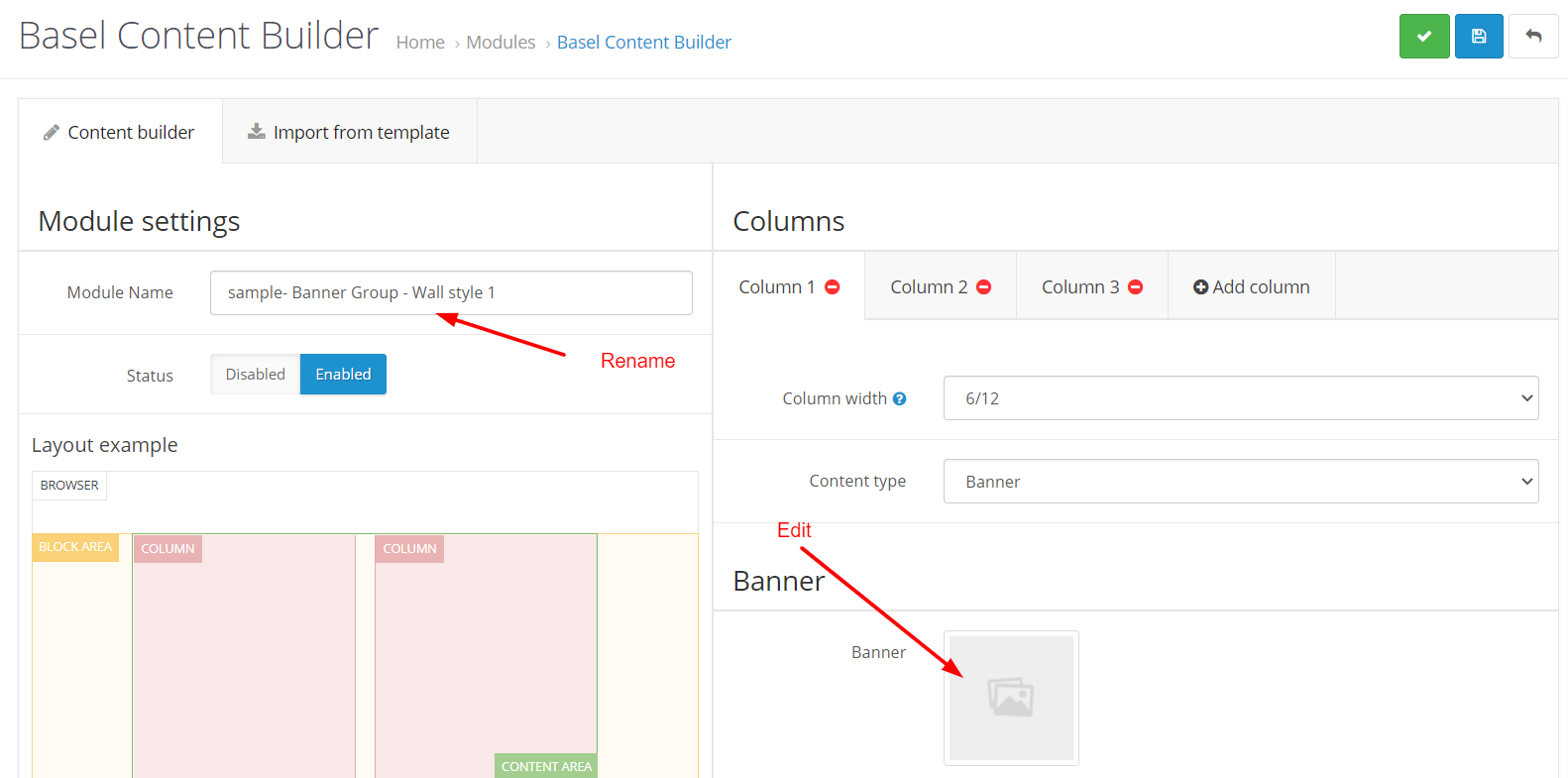
7.After done edit you need to go Design-layouts-home to call out that modules you just add on
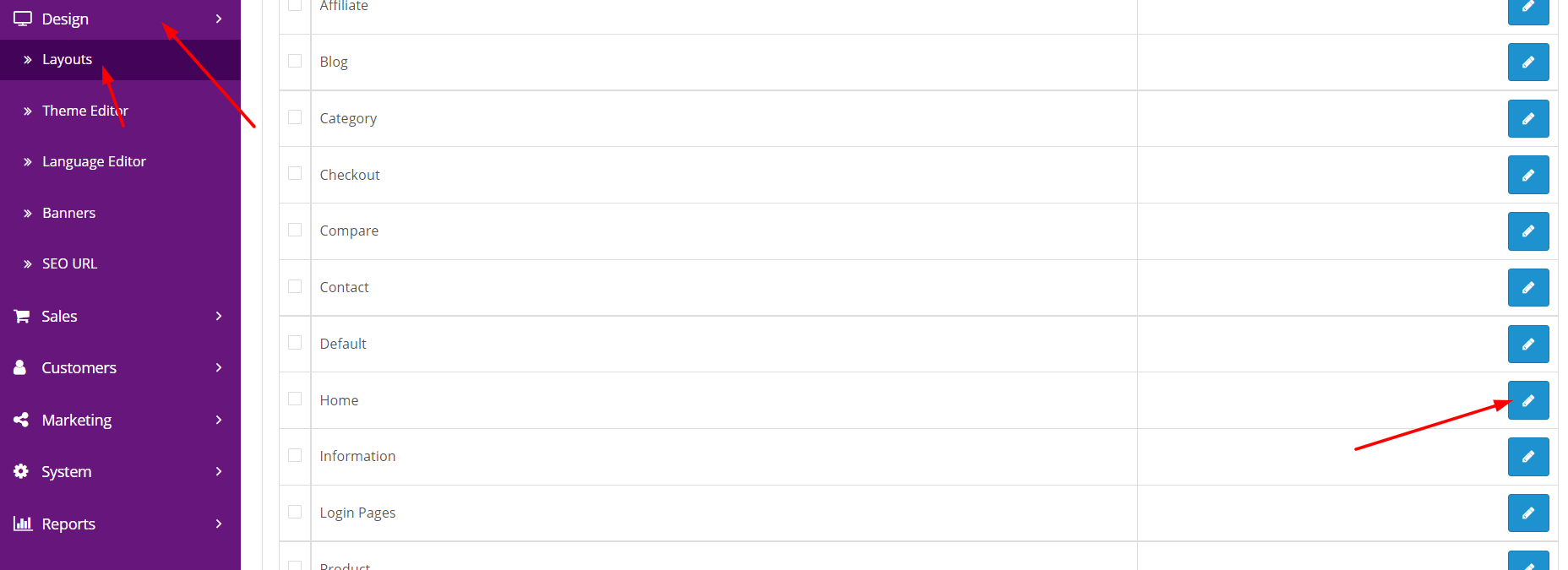
8.After you call out and save you are done..
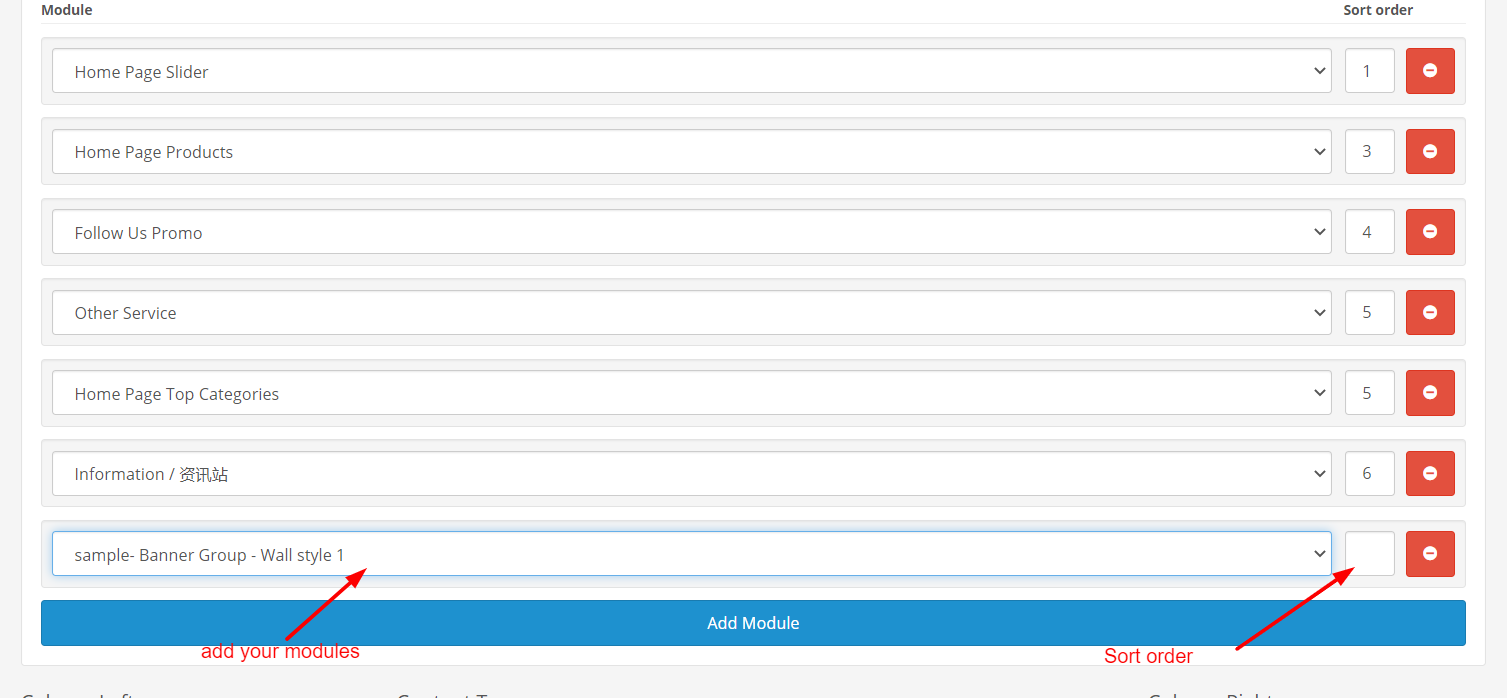
9.Here we go all is done